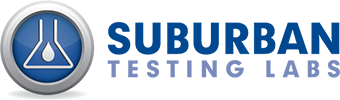Our New ClientConnect
In case you missed it, we recently invested in a potent new LIMS (Laboratory Information Management System) computer system to provide our clients and internal staff with an even better technology. This new LIMS includes a new web interface allowing our clients to:
- View real time results
- Create customized EDD’s
- Export your data and perform trend analysis
- View sampling information, our detection limits, and QC control limits
In today’s blog post, we’d like to introduce you to some new functionality of our new online report access system.
Creating EDD’s – An In-Depth Look
Getting your reports is easy, but after you view results, how can you easily analyze the data? If you’re submitting samples over multiple days, months, or during varying events, our EDD Builder can give you what you need to compare results.
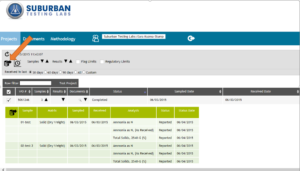 You can mark multiple orders and by clicking on the data export icon (see illustration), you can select exactly what you want to see in an excel spreadsheet and export it to your desktop. For those excel lovers like us, that allows you to filter, sort, and even chart your data according to your needs, allowing you to make informed data driven decisions.
You can mark multiple orders and by clicking on the data export icon (see illustration), you can select exactly what you want to see in an excel spreadsheet and export it to your desktop. For those excel lovers like us, that allows you to filter, sort, and even chart your data according to your needs, allowing you to make informed data driven decisions.
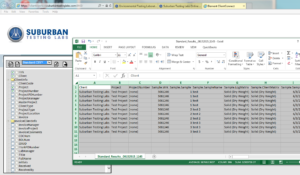 For help on how to export your data, check out the SuburbanClientConnect User Guide on our website, or call 1-800-433-6595 to speak with a member of our team that can assist you.
For help on how to export your data, check out the SuburbanClientConnect User Guide on our website, or call 1-800-433-6595 to speak with a member of our team that can assist you.
To access your data online, click here.